Here are a couple of frequently asked questions and answers regarding working during this CV-19 shut down:
Q:How do I access Citrix/BusinessPlus from home?
A:You must have VPN access in order to log into Citrix/BusinessPlus from home. Please contact the help desk 513-363-0390, option 1 during business hours to get setup.
Q: How will the District know if I'm working? How is it being tracked?
A: There are several ways so please do your part by staying in contact with your supervisor and document and concerns you have. It is always wise to document what you are doing and when. If you are having difficulties getting the resources and tools you need to perform your duties, please email CFOP Field Rep Betty Hodson at bhodson@cft-aft.org
Q: I need assistance with getting Citrix/BusinessPlus installed on my computer?
A: Once you have VPN access, email BusinessPlusHelp@cpsboe.k12.oh.us for further assistance.
Q: Do I have to enter timecards?
A: Until further notice, timecard entries is being handled by the Payroll department.
Q: I haven't received any notifications from the District. I do not know what's going on?
A: Check your CPS Groupwise email account periodically throughout the business day. Most communications are sent via email through Groupwise. If you are still unsure, contact your supervisor. Most importantly, be sure your updated contact information is in Employee Online.
If you have any additional questions or problems, please contact Betty Hodson @ bhodson@cft-aft.org